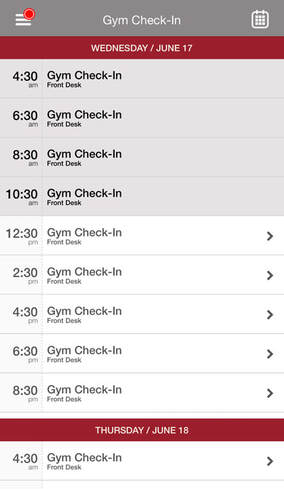* How to check in.
2 simple steps.
2 simple steps.
Preliminary
a. If you have the Sportset App:
Log out and log back in.
b. If you don't have the Sportset App:Go to your App store and download it now. Set up your account.
a. If you have the Sportset App:
Log out and log back in.
b. If you don't have the Sportset App:Go to your App store and download it now. Set up your account.
DOWNLOAD THE APP TODAY: ⬇️
Step 1
a. Pick the time slot you want to come to the club OR pick whichever class you want (ex. Ryde, Group Fitness, Yoga).
Step 2
b. When you arrive to the club, check in on the App before entering.
Simply press sign in. (see images below).
* Reminder: You cannot check in from home, you must be near the building to check in.
a. Pick the time slot you want to come to the club OR pick whichever class you want (ex. Ryde, Group Fitness, Yoga).
Step 2
b. When you arrive to the club, check in on the App before entering.
Simply press sign in. (see images below).
* Reminder: You cannot check in from home, you must be near the building to check in.